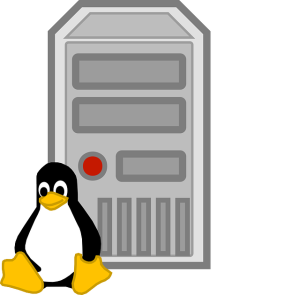Running ‘sudo reboot’ causes shutdown with Intel C224 chipset

The Intel C224 chipset requires some tweaking in order for Ubuntu Server to reboot
When setting up a server recently (the one mentioned in this post), I encountered an odd problem: running sudo reboot would power down the machine, instead of rebooting it! This was occurring on a new Supermicro X10SLM-F motherboard with an Intel C224 chipset, running Ubuntu Server 13.04 Raring Ringtail.
It turns out that the problem is caused by buggy Intel drivers, and the problem can be resolved by blacklisting the mei driver. In order to do this, open up a terminal and enter the following:
$ sudo nano /etc/modprobe.d/blacklist.conf
Then add these lines:
# Don't load MEI driver; this allows system to reboot blacklist mei
Save and exit the file, and enter the following into the terminal:
$ sudo reboot
The machine should now reboot without any problems
Credit goes to Ubuntu forums user thomasberger for offering the solution: http://ubuntuforums.org/showthread.php?t=2024096